Audacity is a commonly used programme to edit, record, and export audio files. I've had quite a bit of experience with it from working on audio projects in the past but never did I realise the capabilities it held when let loose
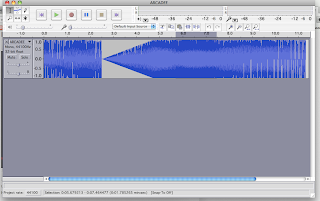
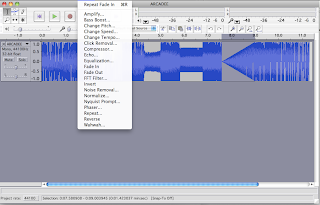 on images.
on images.The process is very similar to that of the text edit, import as one file, mess with the coding and export it out again. The advantage I found with using audacity to create my glitched imagery is that once the image is imported, finer tuning is available. Opposed to just completely randomly changing characters and chunks of coding, Audactiy has many effects applicable to audio that can also be applied to these images. Each one effects the image differently to the next and there fore one can get a more constant style of glitch when working on multiple images.
Below is the result of the coding change visible to the left, as you can see I changed random chunks using different effects, creating quite a few chunks with variable effects. I'm going to explore applying single effects to the same image to see which ones are more desirable...


No comments:
Post a Comment